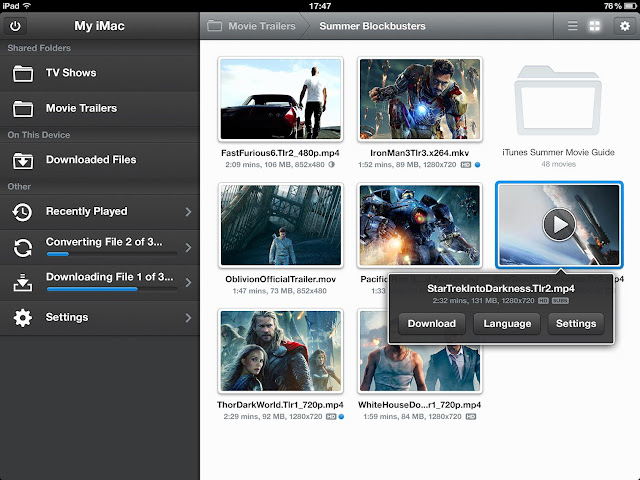This was originally posted on Medium
The Chromecast is one of my favorite gadgets. It’s cheap, it’s simple, and it usually just works.
However, one of the biggest problems with it is that once you get a taste of the simplicity of streaming YouTube videos to your TV via Chromecast you immediately want to stream your local video files to your TV, with the same ease.
And then the problems start.
There are a bunch of different ways to play videos from your PC or Mac on your Chromecast, and I’ve tried pretty much all of them. After a lot of trial and error these are the 3 best methods that I discovered.
Videostream
Videostream is a Google Chome app. To use it you need to launch the app on your computer (from within Chrome), choose the video you want to watch, and then click on the Google Cast extension to cast the app to your TV. A bit tedious but the stream works well, much better than just casting a tab using the Google Cast extension. The video and sound are smooth and the app is quite easy to use.
As an added bonus, there are free iPhone and Android apps that let you control Videostream from your phone. So essentially you just need to start the video from your computer and do the rest from your phone (like play, pause. rewind, etc.).
Downside: Need to start streaming from your computer
Price: free
Chome app link: https://chrome.google.com/webstore/detail/videostream-for-google-ch/cnciopoikihiagdjbjpnocolokfelagl?hl=en
iPhone remote app: https://itunes.apple.com/us/app/id983686352
Android remote app: https://play.google.com/store/apps/details?id=com.videostream.Mobile
Air Video HD
AirVideo HD is an awesome app, regardless of if you have a Chromecast. It lets you view any videos you have on your computer (Mac or Windows) from your iPhone/iPad. So you can be anywhere in the world and your entire video library is easily accessible from your mobile device using Wifi or data. It supports a ton of different formats and even lets you download videos to your iOS device so that you can view them when offline.
In order to use Air Video HD you need to install Air Video Server, their free server application, on any computers you want to access from your mobile device (Air Video Server is available for Windows and Mac).
In order to stream from Air Video HD to Chromecast you currently need to join their “Early Access” program which is a $1.99 in-app purchase. They have a free trial so you can see that it really works for you before you buy early access. My guess is that Chromecast support will soon be part of the regular app and you won’t need to pay for early access. I paid the $2 for early-access and it was totally worth it.
Added bonuses: supports almost any video format (it transcodes videos on-the-fly), works smoothly with subtitles, can stream to Apple TV (using AirPlay), it looks great, and lets you download videos for viewing offline.
Downside: you need to have the server app running in the background. It’s a one time thing that you just install and never have to think about it again. Oh and no Android support.
Price: $2.99 for the app
LocalCast
LocalCast lets you stream videos from your Android, iPhone, iPad, iPod or NAS, DLNA/UPnP, Google Drive, Dropbox, and even videos embedded on a webpage. That means that, unlike AirVideo HD, you don’t need to install anything on your computer. LocalCast just connects to any shared folders on computers on your local network and then lets you cast them to a number of different devices. That’s right, you can also stream videos directly from Dropbox and Google Drive to your TV (or local video files you have on your mobile device).
It supports the following devices that you can stream to: Chromecast, Nexus Player, Amazon FireTV, SmartTV, Sonos, Xbox 360, Xbox One or other DLNA devices (like a Philips TV).
Added bonus: LocalCast lets you stream video to your TV but listen to the audio using your phone’s headphones, if you don’t want to bother people around you.
Downside: doesn’t transcode videos so if casting to Chromecast not all video formats work.
Price: the free version is totally functional but supported by ads. The Pro version (which removes ads) is $4.99
iPhone/iPad app: https://geo.itunes.apple.com/us/app/localcast-for-chromecast-dlna/id969804264?mt=8&at=11laGd
Summary
If you don’t mind getting up to your computer to start the video and want an entirely free solution, go with Videostream.
If you want total control from your iPhone/iPad and don’t mind paying $3, go for AirVideo HD. Also, if you have various different video formats that Chromecast doesn’t necessarily support, AirVideo transcodes videos smoothly on the fly.
If you don’t want to install anything on your computer and want full control from your phone (and support for a bunch of different devices & Dropbox), LocalCast has you covered.